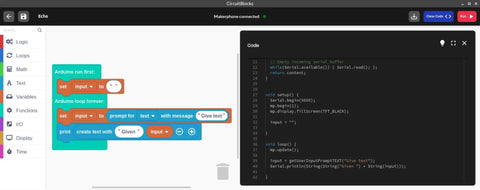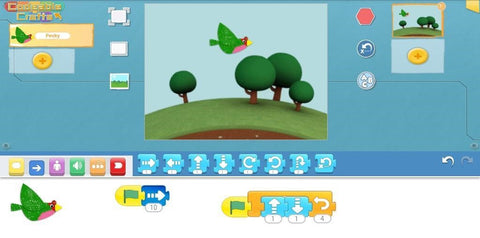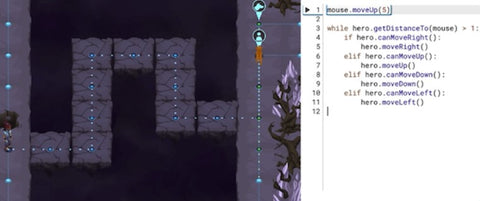As parents, we all want our children to succeed in life. We want them to be happy and healthy and to have the skills they need to achieve their dreams. Investing in STEM (Science, Technology, Engineering, and Mathematics) toys is essential.
At CircuitMess, we believe that STEM toys are the key to unlocking your child’s full potential. Our range of fun, engaging, and educational toys are designed to help children develop critical skills that will serve them well throughout their lives.
Here’s why STEM toys are essential for your child’s development:
- STEM Toys Teach Creativity and Problem-Solving Skills
- STEM Toys Improve Concentration and Focus
- STEM Toys Teach Teamwork and Collaboration
- STEM Toys Develop Critical Skills for the Future

1. STEM Toys Teach Creativity and Problem-Solving Skills
STEM toys are designed to be both fun and educational. They encourage children to think creatively, use their imagination, and solve problems. CircuitMess's toys allow children to explore, experiment, and build their gadgets, fostering creativity and problem-solving skills.
For example, children can learn about robotics and programming with Armstrong by building their robotic arm. They can use their imagination to design and program Armstrong for specific tasks, fostering their creativity and problem-solving skills. However, they must also be cautious while building and programming it to ensure it functions properly.
2. STEM Toys Improve Concentration and Focus
STEM toys require children to focus on the task, improving their concentration. Children learn to concentrate better, block out distractions, and complete tasks by dedicating their attention to a particular project. CircuitMess toys are designed to keep children engaged and focused on the project.

3. STEM Toys Teach Teamwork and Collaboration
STEM toys encourage teamwork, and children work together to solve problems. In doing so, they learn how to collaborate, communicate and compromise with others. CircuitMess toys provide an excellent opportunity for children to work together and learn from each other.

CircuitMess kit bundles are an excellent option for parents looking to promote teamwork and collaboration among their children. With multiple products included, the bundles allow more kids to work together on projects, fostering their communication and cooperation skills. This can make for a fun and educational next play date activity. The children can learn from each other and work towards a common goal with the help of CircuitMess STEM toys. Find the perfect bundle for the next play date here!
4. STEM Toys Develop Critical Skills for the Future
STEM skills are in high demand in the workforce. STEM toys help children develop skills that they will need in the future, including critical thinking, problem-solving, and logical reasoning. They also teach children to learn from failure, think outside the box, and adapt to new situations. CircuitMess toys are designed to develop these critical skills in children, preparing them for a bright future.

Why Choose CircuitMess STEM Toys?
CircuitMess STEM toys are an excellent investment for parents who want to help their children develop critical skills for the future. These toys are fun and engaging and provide children with the tools they need to succeed in the future.
With CircuitMess STEM toys, children can foster a love for learning and prepare themselves for a bright future. Invest in CircuitMess STEM toys today and give your child the gift of education and play!
]]>







 Bot; a robot that simulates human behaviors
Bot; a robot that simulates human behaviors