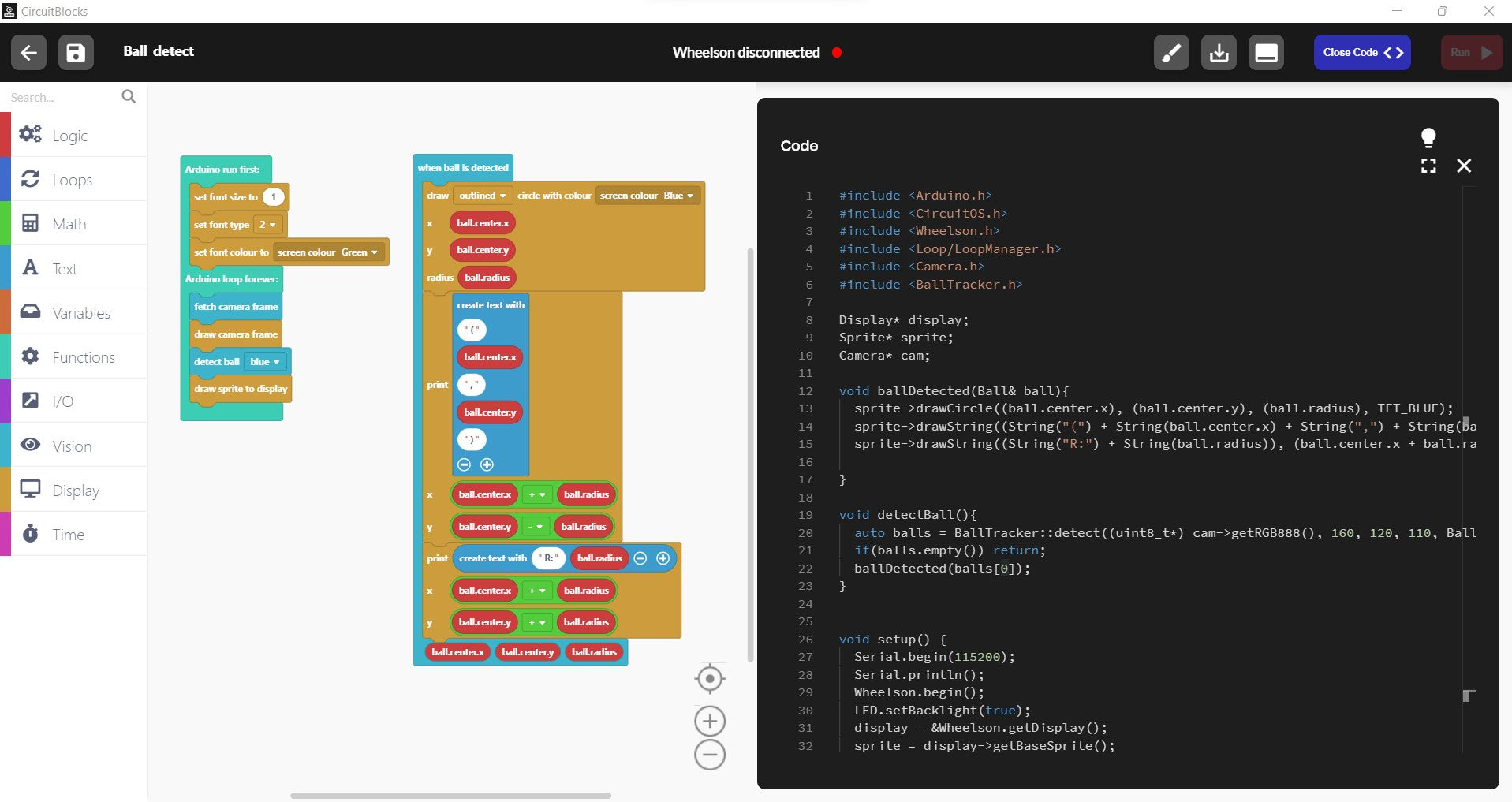
How To Teach Coding To Kids
Read stories how our founder Albert turned his childhood passion into CircuitMess, and get exciting DIY project ideas you can do with your kids at home for free.
Table of content
We live in a world where coding skills are highly valued, and the question of how to teach coding to kids arises more often than ever before. Coding for kids has become a hot topic among parents, and, understandably, some parents might find themselves lost in the sea of numerous programming languages and interfaces one can use for programming.
We’ll show you that coding for kids can be just that - coding for kids. It doesn’t need to be difficult or complex, and the best part is that you can give your kids a great base to work on top of, even if you have never had any experience with coding whatsoever.
Coding for Kids - First Steps

Let’s start with the basics. There are two types of coding: text-based coding and block-based coding. The easiest way to differentiate the two, if you have never come in contact with either type of coding, is to look at how they look on the screen.
To someone who has never coded before, text-based coding basically looks like a bunch of random letters, numbers and brackets on a black screen. On the other hand, when you look at block-based coding on the screen, you’ll see many different colorful blocks similar to puzzle pieces.
Looking at text-based coding can quickly discourage you from even trying to teach your child to code, as it might look impossible to figure out which is why most parents opt for block coding. However, that’s precisely why companies have figured out creative ways to show that learning how to code doesn’t have to be difficult, regardless if your child wants to start learning how to code with a text-based or block-based interface.
Coding Apps and Websites for Kids

Block coding does not only look more simple than text-based coding; it actually is easier to figure out and master. Also, because block coding does not require any knowledge of programming languages and syntaxes, it can be introduced to kids as young as 5 years old.
However, some apps and websites have found unique approaches to teaching text-based coding in beginner-friendly ways. Here is a list of a few websites and apps kids can use to get started with coding.
Scratch and ScratchJr

When you think of block coding you will most likely think of Scratch and ScratchJr. They are one of the most popular block coding apps. What makes them special is that they encourage kids to use their imagination and creativity while learning to code.
With these apps, kids create interactive stories and practice teamwork skills through working collaboratively with each other. Another awesome feature of thes apps is that users can look at guides and ideas if they get stuck while creating games and stories.
To make it more accessible, not only is the app free, it’s available in over 60 languages and it can be both, downloaded onto a computer or used in a web browser.
Tynker

Tynker is an online coding platform that teaches kids about programming and helps them develop problem-solving and critical thinking skills. Tynker lessons feature different challenges that introduce kids to block coding. As children learn and acquire more and more knowledge, these blocks turn into JavaScript and Python commands. The game-like approach Tynker has helps to keep kid engaged at the task at hand.
CircuitBlocks
CircuitBlocks is our own beginner-friendly programming interface that teaches kids how to code and requires no prior coding experience whatsoever. CircuitBlocks has to be paired with one of our CircuitMess STEM kits in order to code new functions, games and apps for the chosen kit.
These STEM kits come disassembled so your child will also develop fine motor skills, learn about electronics and components that make an electronic device come to life. They will also get a sense of accomplishment after assembling the device on their own which will encourage them to continue tinkering with it and modify it with code.
Once the device is assembled, it can be connected to a computer and programmed in CircuitBlocks by simply dragging and dropping colorful blocks on the screen. Depending on the CircuitMess kit your kid chooses, they will be able to code games, apps, light shows, sound effects, and much more.
Another great thing is that, while using blocks to code on one side of the screen, your child will see code in C generated in real time. This will help them get a better understanding of how real code is written.
Codeable Crafts
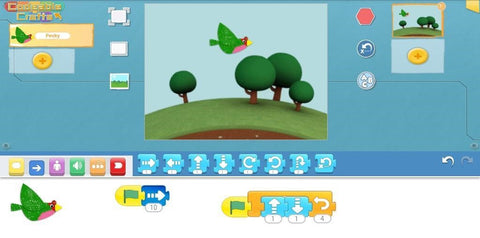
Codeable Crafts is an app for Android devices and iPads that welcomes kids to the world of coding through their imagination. With this app, kids can use drawings and storytelling to experiment with coding. This is fun because kids can use coding blocks to bring their stories to life by animating their drawings.
CodeCombat
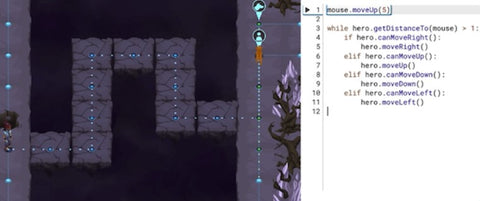
CodeCombat uses a gaming platform to teach kids how to code in programming languages like Python and JavaScript. With this game-based approach, kids are virtually taught how to code by teachers. To make things even more fun, kids can join a competitive AI coding league to put their coding skills to the test.
Code.org

Code.org is a nonprofit organization that wants to make coding education more accessible to students around the world. They facilitate in-person classes and you can also find a variety of online courses on their website so that your kids can get started with coding from home.
Hopscotch

Hopscotch is an app that teaches kids how to build code with blocks through creating animated stories, games, and art. Another great aspect of this app is that it teaches kids about entrepreneurship skills.
SpriteBox Coding
SpriteBox Coding is great for teaching kids different functions like like sequencing, parameters, loops, procedures, and basic Swift and Java syntax. The app is basically an adventure game that teaches kids coding through different icons that turn into textual commands.

If you can’t make up your mind on which of these apps and programs is the best for your child to get started with coding, let your child choose their favorite. Your child is the one who will use it to learn so it’s important to listen to their thoughts and let them choose the one that’s most interesting for them as that will ultimately keep them engaged the longest.
In any case, it is great that there are so many different options to choose from because if one of these apps and programs doesn’t work out it is super easy to switch to another one until you and your child find the perfect one.
Read stories how our founder Albert turned his childhood passion into CircuitMess, and get exciting DIY project ideas you can do with your kids at home for free.
Read more

The Ultimate Gift Guide: Best Robot Toys for Kids
Discover the best fun creative toys for adults: DIY electronics, creat...

Creative Toys for Adults—Build, Play, and Discover New Hobbies
Discover the best fun creative toys for adults: DIY electronics, creat...

What is STEM? A Fun and Future-Focused Way to Learn
Curious about STEM? Explore how it brings Science, Technology, Enginee...
