Planck Guide ENG

- Long plastic screws
- Medium sized plastic screws
- Long metal screws
- Short metal screws
- Medium sized spacers
- Long spacers
- Batteries
- Battery holder
- Rubber
- LEDs
- Spacers
- Short plastic screws
- Metal bars
- Receiver
- Token
- Tires
- Wheels
- PCB
- Plastic wheels
- Electric motors
- Short spacers
- Round head metal screw
- Plastic screws
- Button caps
- Antenna
- Controller battery
- Transmitter
- Controller PCB
PLANCK BUILD GUIDE
Are you ready to assemble your Planck? Follow these fun and easy steps to bring your Planck to life! Let‘s start with the acrylic casings:

Carefully remove the protective film from both sides of each piece of acrylic casing until they are clear.
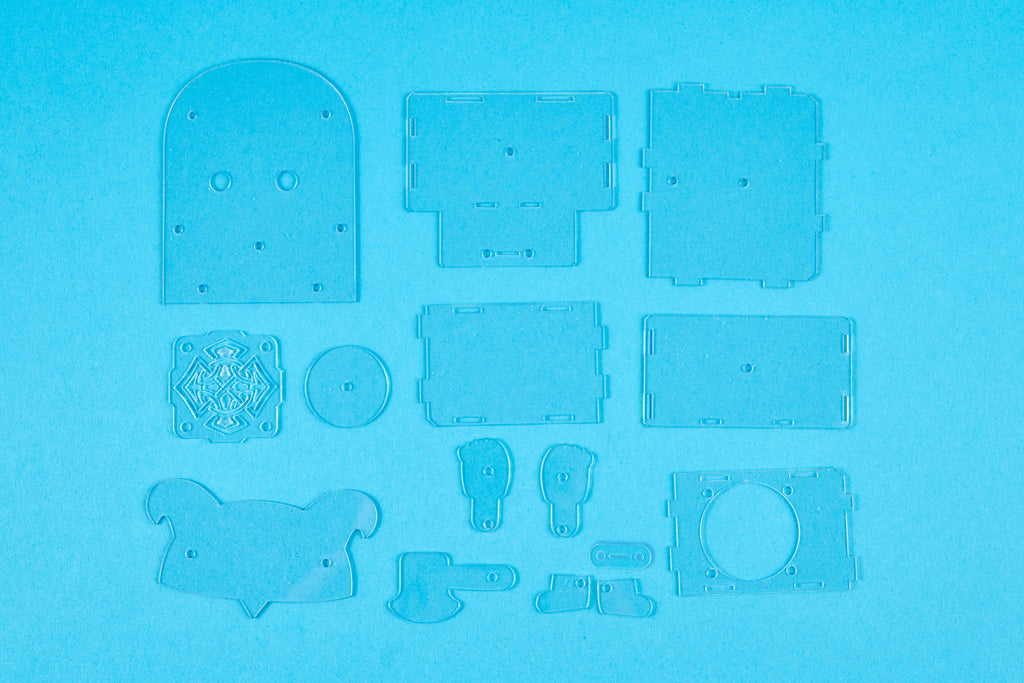
Before we become real engineers, it‘s time for creativity! Use the fun stickers provided in the box to decorate Planck‘s acrylic casings.

Some stickers are for Planck’s controller, so leave those aside for now. Let‘s place the camper stickers on the appropriate casings.

Great! Now it‘s time to turn into real engineers. First, you need to connect the battery holder to the acrylic casing (see photo). You will need the acrylic casing, battery holder, two metal screws, and two spacers.

Place the battery holder on the acrylic casing.

Insert the metal screw from the inside of the battery holder, then secure it with a spacer from the outside using only your hands.


Next, you need to insert the batteries into the holder. Make sure to place the batteries correctly. Inside the battery holder, there are + and - signs indicating polarity. The same + and - signs are also on each battery.

Now we need your full attention! We need to correctly connect the motors so that Planck can drive. For this, you will need the following components: battery holder, PCB, receiver, and two motors.

Turn over the PCB and connect the receiver. You may need to adjust the antenna on the receiver a bit, but don‘t worry, it won‘t break when moved.


Connect the battery holder to the PCB as shown in the photo. Next to each connector on the PCB, we have written which component connects where to make assembly easier.


Now it‘s time to connect the motors..

Arrange everything on the work surface as shown in the photo to make the connection process easier.
Both motors should have the wires facing inward.
Connect the motor on your right side to the left connector on the board, and the motor on your left side to the middle connector on the board.


Check if your Planck looks like the photo:

We continue with connecting the motors and the side acrylic casing. For this, we will need one side acrylic casing (see photo), two long screws, two spacers, and the part you just assembled with the motor and PCB.

Place the motor as shown in the photo. You will notice how the motor fits perfectly with the acrylic casing if you position it correctly.

Next, we will insert the long screw from the front and pass it through the motor.

From the inside, we will secure everything with a spacer.

Repeat this step for the second screw and spacer.


It‘s time to assemble Planck‘s wheels! Take the following components:


First, we will slide the rubber part over the yellow part of the wheel.

If you look closely, one side of the wheel has an opening that looks like one part of the motor. This is the part you will connect to the motor.


Now take the wheel part with the sticker and place it on the wheel to make it look better.
In the middle of the acrylic casing, we will place the metal screw.

This time you will need a screwdriver to insert the screw through the wheel..

Now it‘s time to add the smaller wheel to this part. These are the components you need for this step: 
Insert the metal rod into the wheel opening and make sure nothing falls out.


To secure everything from the inside, we will add small orange rubber parts to the rod.


And we‘re done! Repeat these steps for the opposite side of Planck. This is how Planck should look at this point:

But, this is not the end! Take two smaller spacers, two longer ones, and two medium-sized screws.

Take one side of Planck and insert the screw through one opening from the outside.

From the inside, we will first secure everything with a smaller spacer.

Add the longer spacer after the smaller one.

Repeat this step for the second screw and spacer.
Great! We are approaching the end of the assembly and the moment when Planck will take the shape of a real camper van. Take these components:

The first step is to connect these two acrylic casings as shown in the photo.

Add this part to the rest of Planck, ensuring the clear acrylic casing is between the motors and the long spacers.

The battery holder will be placed above, connecting three openings on the acrylic casing.


Immediately next to that, you will place the PCB.

Then you will add the other side of Planck.

Make sure everything is secure and nothing falls out.

Take two medium-sized screws and use them to secure Planck with the long spacers to prevent any parts from falling out.




Place the acrylic casing with the CircuitMess logo on top of Planck, as the roof.

Now that you have assembled the main part of the camper, it‘s time to add the trailer.
First, take a smaller screw and a medium-sized spacer. Insert the screw from the inside.

Secure it from the outside with a medium-sized spacer.


Let‘s move on to assembling the trailer. Here are the parts you will need next:

Insert a medium-sized screw through the side of the trailer:




Secure it from inside with a smaller spacer, then add a long spacer on top.
Repeat this step for the remaining three screws and spacers until your trailer looks like this:

Now it‘s time to add the wheels so we can drive the trailer. You have already done this part, so you will know the procedure.



Repeat the process for the other side of the trailer.


Secure the back and connect everything as shown:


Take three screws and a screwdriver, and secure all parts!


Add the roof to the top of the trailer.


Finally, add this part and connect it to the main part of Planck.

The acrylic casing should be placed exactly as shown in the photo.

Insert the screw from the inside of the trailer to connect it to the spacer on the camper.


Planck should look like this:

The job is not done yet! We still need to add the LEDs as Planck‘s eyes and under the eyes as front lights. The notched side of the LED light is the negative side (-). Make sure to place the LEDs on the correct side. Look at the back of the PCB to see where the + and - sides of the LEDs go. The lower LEDs will only light up during driving.



With Planck, you also received a token that you can use to unlock a new, secret game on Bit (Bit is sold separately). When not using the token, you can place it here.

It‘s time to assemble the remote controller! We know you are excited to drive Planck, so we have also prepared a controller that will help you navigate Planck in your room or yard. The first step is to take all the acrylic casings you need and remove the protective film from both sides until they are clear.



Next, the fun part with stickers! You can choose any design you like.


To allow the controller to communicate with Planck, we need a component that can send signals. On Planck‘s PCB, we have a receiver that receives signals from your controller and controls Planck accordingly. Now, on the controller, we need a transmitter (green part) and a PCB. Connect the transmitter to the PCB as shown in the photo.


Another important component we need is the antenna. To securely attach it to the PCB, you will also need a metal screw.

You need to attach the antenna to the PCB in this way:

To secure it and prevent it from falling out, we will add a metal screw to it. This way, the antenna will stay firmly in place.

Now we need to add the acrylic casing! Take the acrylic casings and the PCB.:

Place the PCB on the acrylic casing with the stickers.

Then we will add a smaller acrylic casing to the PCB as shown in the photo.

To use the controller and drive Planck, we need to add button caps. The mechanical part of the buttons is already on the PCB, and now we need to add the caps so everything works.


Next, we will add another acrylic casing to keep the buttons in place. Now you are ready to secure everything with screws to ensure nothing falls out..

As always, we will add screws from the front, while the spacers go on the back.


Since the screws need to pass through the acrylic casing and the PCB, make sure to insert them completely before adding the spacer. Now you can add spacers to the back.

Repeat this step for the second screw and spacer, and your controller will be complete and ready for use.

Turn it on and try it out. If you look closely at Planck‘s PCB, you will notice an on/off switch and a pairing button.

On the left side of the controller is the on/off switch. When you turn on the controller, you can also turn on Planck. Hold down the pairing button on Planck to connect it to the controller. Once paired, you can use the A to D buttons to navigate Planck.


Press and hold the LED button on the controller to turn the LEDs on and off.
And that brings us to the end of the build guide! We hope you had fun with the assembly and that you are ready to drive Planck. If you have any questions, feel free to contact us via email at contact@circuitmess.com.