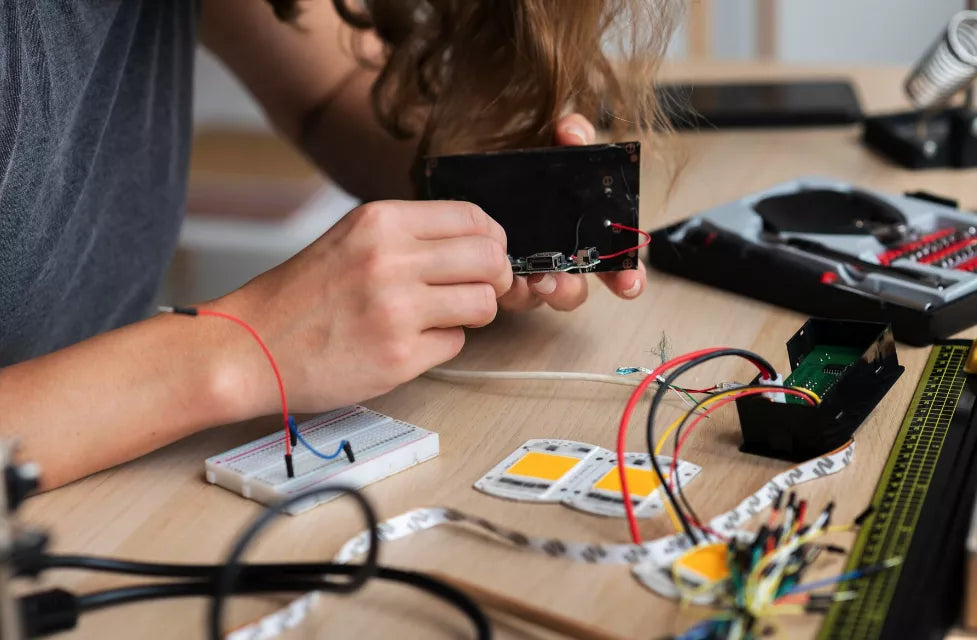
Essential Guide to Learning Electronics: How to Master The Basics
Read stories how our founder Albert turned his childhood passion into CircuitMess, and get exciting DIY project ideas you can do with your kids at home for free.
Table of content
Whether you're a curious beginner, a DIY enthusiast, or an electronics hobbyist looking to refresh your knowledge, our guide to learning electronics is your perfect companion.
Electronics is not just about circuits and soldering; it's a gateway to understanding the tech-driven world around us. It's a skill that opens doors to innovation, problem-solving, and an endless realm of possibilities.
And the best part? It's much more accessible and enjoyable than you might think!
In this guide, we'll start from the very basics, ensure you have a solid foundation for your electronics adventure. We'll explore the fundamental concepts in a way that's easy to grasp and fun to learn.
You won't just be reading about resistors and capacitors; you'll be getting your hands dirty (figuratively, of course!) with exciting projects that bring these components to life.
So, whether you're looking to build your first circuit or dream of creating your own electronic gadgets, this guide is tailored for you.
Let's dive in and demystify the world of electronics together.
Understanding the basics of electronics
Let’s dive into some electronics basics which you’ll encounter in every stage of your electronics journey.
Currents: The flow of electricity
Imagine electricity as a river. Just as water flows through a river, electrical current is the flow of electrons through a conductor, like a wire.
This flow is what powers our devices, lights up our homes, and runs motors. The strength of this flow is measured in amperes, commonly known as amps.
Just like a river can have a strong or weak current, so can an electrical circuit.

Circuits: The pathway for current
A circuit is like a looped track for the electrical current to travel around. It starts from a power source, like a battery, flows through various components like lights or motors, and then returns to the source.
If this loop is broken at any point, the current stops, and the circuit is said to be 'open'. When it's complete and unbroken, it's a 'closed' circuit.
Think of it as a train track; if a section is missing, the train can't complete its journey.

Voltage: The push behind the current
Voltage is the force that pushes the current through the circuit. It's like the gravity that pulls the river water down the mountain.
Measured in volts, voltage is the difference in electrical potential between two points in a circuit. It's what makes the electrons move from the negative end of a battery (or power source) to the positive end.

Resistance: The control on current
Resistance is the obstacle in our river of electricity. It's what resists the flow of current. Every component in a circuit offers some resistance, and it's measured in ohms.
Think of resistance as rocks in a river; the more rocks, the harder it is for water to flow.
In electronics, resistors are used to control and limit the flow of electrical current, ensuring that our devices operate safely and efficiently.
The importance of foundational electronics knowledge
Understanding these basic concepts is crucial in electronics. It's like learning the alphabet before trying to read a novel.
These fundamentals are the building blocks for everything you'll do in electronics. They help you understand how and why things work, allowing you to troubleshoot problems, design your own circuits, and truly appreciate the magic of electronics.
By grasping these basics, you're not just memorizing facts; you're gaining a lens through which you can view and understand the electronic world around you.
It's a step towards thinking like an engineer, where every problem is an opportunity to apply your knowledge and creativity.
Remember, these basics are not just stepping stones but the very foundation of all your future electronic adventures. Let's keep this excitement and curiosity alive as we dive deeper.
P.S. If you’re a STEM educator, we’ve prepared several effective STEM teaching strategies for you.
4 steps to learning electronics as a beginner
We’ve condensed the entire electronics learning process in 4 simple steps. But even though they seem simple on the surface, things can get complicated later on when you dive into some complex electronics concepts.
But let’s start from the very beginning.
Step #1: Learn about basic electronics concepts
Before diving into building circuits, it's essential to get comfortable with the core concepts of voltage, current, and resistance. These are the ABCs of electronics.
Think of them as the grammar rules in the language of electronics.
Voltage (electrical pressure)
Start by exploring voltage, the driving force in any circuit. Think of it as the pressure that pushes electrons through a conductor. Engage in activities like measuring the voltage across different points in a simple battery-LED setup using a multimeter.
This practical approach helps you understand how voltage varies across components and influences the overall functioning of a circuit.
Current (flow of electrons)
Current is the rate at which electrons flow through a conductor. Visualize it as the flow of water through a pipe. Experiments like creating a simple circuit with a battery and a light bulb can illustrate how current works.
Measure the current with a multimeter and observe how it changes with the addition of resistors or other components.
Resistance (flow restriction)
Resistance determines how much current will flow through a component. Use resistors of different values in a basic circuit and measure how they affect current flow.
This hands-on experience with resistors will solidify your understanding of how resistance controls and stabilizes the flow of electricity in circuits.
Step #2: Mastering circuit diagrams
Once you get the hang of the basics, it’s time to move on to circuit diagrams. This part is extremely important to nail, since you’ll have to follow circuit diagrams when building circuits, both simple and complex.
Decoding symbols and connections
Begin with identifying and understanding the symbols used in circuit diagrams, such as those for batteries, resistors, and capacitors.
Practice drawing simple circuit diagrams yourself and then progress to interpreting more complex ones.

From diagrams to real circuits
Transition from theory to practice by building circuits on a breadboard based on the diagrams you’ve learned. Start with basic circuits and gradually increase complexity.
This step is crucial in bridging the gap between theoretical knowledge and practical application. And if you’re more interested in learning how to read circuit diagrams, here’s a comprehensive guide for you!
Step #3: Hands-on projects with breadboards
Huzzah! It’s time to build a circuit! Once you’ve mastered the basics and circuit diagrams, it’s time for some fun.
Building basic circuits
Use a breadboard, a tool for constructing a temporary circuit without soldering, to start assembling basic circuits. Projects like blinking LEDs, simple sound generators, or basic sensors are great for beginners.
These projects will enhance your understanding of how different components interact in a circuit.
Experimentation and troubleshooting
Encourage experimentation by modifying these basic circuits – change component values, add new elements, and observe the outcomes.
This process is vital for learning effective troubleshooting and problem-solving skills in electronics.
Step #4: Deep dive into key components
The best way to learn is by doing it. And that’s exactly what this step refers to. Here are the most important components you’ll get to play with.
Resistors: Understand the role of resistors in regulating current and protecting components from excessive current. Try experimenting with different resistor values in a circuit and observe the changes in current and voltage.

LEDs: LEDs are more than just light sources; they are excellent for learning about diodes and polarity. Create circuits that light up LEDs and go crazy experimenting with series and parallel configurations.
Capacitors: Explore how capacitors store and release energy. Use them in timing circuits, like a basic flasher circuit, to see how they can delay actions in a circuit.

Transistors: Dive into the world of transistors, the building blocks of modern electronics. Start with using transistors as switches in simple circuits and then as amplifiers to understand their versatile roles.

Remember, each step is an exciting journey in itself, filled with discoveries and learning opportunities. Let's embrace this adventure with enthusiasm and curiosity.
Tools of the trade - Essential electronics tools you’ll need as a beginner
Without a proper set of tools, your dreams of becoming an electronics engineer could be thwarted.
Here’s what every electronics beginner needs to have in the toolbox.
Multimeter - your diagnostic best friend
A multimeter is an indispensable tool for anyone dabbling in electronics. It's your go-to device for diagnosing and troubleshooting circuits. Multimeters can measure voltage, current, resistance, and sometimes even more complex parameters like capacitance and continuity.
How to select a multimeter?
For beginners, a basic digital multimeter is a great start. Look for features like auto-ranging, which simplifies measurements, and a clear digital display.
As you advance, you might consider multimeters with additional functionalities like frequency measurement or temperature sensing.
How to use a multimeter?
Start with basic measurements - voltage of a battery, current in a circuit, or resistance of a resistor. Always start with the highest measurement range to avoid damaging the multimeter. Remember, safety first: never measure resistance in a powered circuit and be cautious when measuring high voltages.
Soldering irons - the magic wands of electronics
Soldering irons are used to join components together permanently, making them a staple in electronics. They heat the solder (a low melting point alloy) to create a strong electrical connection between components and the board.
How to choose a soldering iron?
For most hobbyists, a simple, pencil-type soldering iron with a power rating between 15 to 40 watts is sufficient. Look for one with a replaceable tip and adjustable temperature control for more versatility.
How to master soldering?
Practice is key.
Begin with soldering simple joints on a practice PCB. Focus on heating the joint adequately and applying the right amount of solder.
A good solder joint looks shiny and smooth. Remember, a clean tip is crucial for effective soldering, so keep your iron tip tinned and clean.
Breadboards - your playground for experimentation
Breadboards are used for prototyping and experimenting with circuit designs.
They are great for beginners because they don't require soldering - components and wires can be easily inserted and removed.

How to select a breadboard?
Most breadboards are similar, but a good one has a durable back and a clear layout with marked rows and columns. Some come with power rails which are handy for supplying power to different parts of your circuit.
How to use a breadboard?
Start by placing your integrated circuits (ICs) or other components in the middle section. Use the rows and columns to make connections as per your circuit diagram. Use jumper wires for interconnections. Keep your layout neat for easy troubleshooting and modifications.
A few tips for using these tools
- Always put the safety first: When using a soldering iron, work in a well-ventilated area and consider using a fume extractor. With multimeters, always start with the highest setting and work your way down to prevent damage to the meter or the circuit.
- Keep it organized: Keep your workspace organized. Label components and tools, and store them properly. This not only saves time but also prevents accidents and loss of components.
- Never stop learning: Each tool has its quirks and best practices. Don’t hesitate to watch tutorials, read manuals, and most importantly, learn from your experiences. The more you use these tools, the more proficient you’ll become.
Every great inventor and engineer started with these basics.
Embrace the learning curve, and enjoy this journey of becoming an electronics wizard!
Integrating technology in your learning process
Ready for the real deal? From hardware to software, this is the part where we talk about how to approach complex projects - the simple way.
Embracing microcontrollers - The heart of modern electronics
Here’s what you need to know about microcontrollers - plus some cool project ideas you can work on with some basic platforms, like Arduino.
Get introduced to Arduino and microcontrollers
In the world of electronics, microcontrollers are like the brain of your projects. Arduino, a popular open-source platform, is a fantastic starting point.
These small but powerful boards can be programmed to perform a wide range of tasks, from simple LED control to complex robotic operations.
Advance with Arduino
Start with basic Arduino boards like the Arduino Uno. These boards are user-friendly and have a plethora of online resources to guide you.

As you grow more comfortable, you can explore other microcontrollers with different capabilities, like the ESP32 for WiFi projects or the Arduino Nano for compact designs.
Cool electronics project ideas
Begin with simple projects like temperature sensors or automatic night lights.
Gradually, move on to more complex ones like building your own weather station, a DIY game console (start by building and coding our DIY game consoles), or even a smart home system.
The possibilities are endless, and each project will deepen your understanding and skills.
What role does software play in electronics?
The entire point of software - is to bring hardware to life. Let’s learn how to do it.
Understanding the software ecosystem
In electronics, software is what brings hardware to life. Learning to program your microcontroller is crucial. Start with the Arduino IDE (Integrated Development Environment), which is beginner-friendly and has extensive community support.
Learn basic programming concepts
Familiarize yourself with fundamental programming concepts such as variables, control structures (like loops and conditionals), functions, and libraries.
Start with simple sketches (Arduino programs) to blink an LED and gradually move to more complex codes controlling multiple components.
Software-hardware integration
Learn how software interacts with hardware. Practice writing programs that read sensor data, control motors, or even communicate with other devices. This integration is key to creating interactive and responsive projects.
Some tips before you start integrating technology into your electronics learning journey
- Start small and expand: Begin with small, manageable projects and gradually incorporate more complex elements. This approach helps in building confidence and understanding.
- Utilize online resources: There's a wealth of information available online, including tutorials, forums, and project guides. Platforms like GitHub also offer open-source codes that you can study and modify.
- Experiment and iterate: Don’t be afraid to experiment with your code and hardware. The trial-and-error process is a valuable learning experience in electronics and programming.
- Join a community: Engaging with a community can greatly enhance your learning. Join online forums, local clubs, or hackathons to share ideas, get feedback, and learn from others’ experiences.
Integrating technology into your learning journey in electronics not only makes the process more engaging but also prepares you for the future of electronics. Keep exploring, keep experimenting, and watch as your ideas come to life!
Practical projects to enhance learning (they’re really cool)
Here are some cool projects you can try working on. These projects will help you fully master the basics of electronics and get that satisfaction from building your very first, fully-working electronics project!
Project #1: LED Blinker
Our goal here is to create a simple circuit to blink an LED using an Arduino.
For this project, you’ll need:
- Arduino Uno
- LED
- 220-ohm resistor
- Breadboard
- Jumper wires

Step-by-step instructions
- Set up the breadboard: Insert the LED into the breadboard. Connect the longer leg (anode) to one of the digital pins on the Arduino (e.g., pin 13) using a jumper wire.
- Add a resistor: Connect the shorter leg (cathode) of the LED to one end of the resistor. This resistor prevents the LED from burning out due to excessive current.
- Complete the circuit: Connect the other end of the resistor to the GND (ground) pin on the Arduino.
- Program the Arduino: Write a simple code in the Arduino IDE to turn the LED on and off in intervals. Upload the code to the Arduino board.
- Observe and celebrate: Watch the LED blink in the rhythm set by your code.
Project #2: Temperature sensor
Our goal here is to build a circuit that measures and displays temperature readings.
For this project, you’ll need:
- Arduino Uno
- TMP36 temperature sensor
- Breadboard
- Jumper wires
Step-by-step instructions
- Sensor setup: Place the TMP36 sensor on the breadboard. Connect its left pin (facing the flat side) to 5V on the Arduino, the right pin to GND, and the middle pin to A0 (analog input).
- Programming: Write a program in the Arduino IDE to read the voltage from the sensor, convert it to temperature, and print the result to the Serial Monitor.
- Calibration and testing: Upload the code to the Arduino and open the Serial Monitor. Test the sensor by warming it gently with your hand and observe the change in temperature.
Project #3: Simple burglar alarm
Our goal here is to create a basic security system that triggers an alarm when a sensor is activated.
For this project, you’ll need:
- Arduino Uno
- Buzzer
- Photoresistor (light sensor)
- 10k-ohm resistor
- Breadboard
- Jumper wires
Step-by-step instructions
- Circuit assembly: Connect the photoresistor and the 10k-ohm resistor in a voltage divider configuration on the breadboard. Connect one end to 5V, the other to GND, and the middle point to A0 on the Arduino.
- Add the buzzer: Connect the buzzer to one of the digital pins (e.g., pin 8) and the other end to GND.
- Alarm code: Program the Arduino to read the light level. Set a threshold value below which the buzzer is activated, simulating an alarm.
- Test your alarm: Cover the photoresistor to simulate darkness (as if a burglar covers a window). The buzzer should sound, indicating the alarm is triggered.
Before you start building your electronics gadgets
The biggest tip we have for you is - try dipping your toes in electronics with our DIY STEM kits! We’ve got a ton of electronics projects already prepared for you - from DIY gaming consoles to DIY smartwatches and DIY voice assistants.
You’re guaranteed to love it. And every single one of our projects will take you under 4 hours to fully build and code.
Our usage, coding, and build guides will make sure that you easily overcome every obstacle on your road.

And if you’re, by any chance, looking how to introduce electronics and AI to your kids, you’re in the right place. We’ve prepared a detailed guide on how to do exactly that.
Don’t worry - it works even if you’re an adult. We know that these are hard areas to get comfortable working in. You’ve got our unyielding support.
Start on your electronics journey (and never look back!)
From understanding the basic concepts of voltage, current, and resistance, to mastering the art of soldering and PCB design, each step is a building block towards a deeper understanding and appreciation of electronics.
It's a path filled with exciting discoveries, creative challenges, and endless opportunities for personal and professional growth.
So, keep experimenting, keep learning, and most importantly, enjoy every step of this fascinating journey. We’re with you on this one, from start to finish. Get one of CircuitMess STEM kits and start learning electronics – the super cool way.
Finally, here's to all the future projects, innovations, and adventures that await you in the wonderful world of electronics! Let’s do this thing.
Read stories how our founder Albert turned his childhood passion into CircuitMess, and get exciting DIY project ideas you can do with your kids at home for free.
Read more

The Ultimate Gift Guide: Best Robot Toys for Kids
Discover the best fun creative toys for adults: DIY electronics, creat...

Creative Toys for Adults—Build, Play, and Discover New Hobbies
Discover the best fun creative toys for adults: DIY electronics, creat...

What is STEM? A Fun and Future-Focused Way to Learn
Curious about STEM? Explore how it brings Science, Technology, Enginee...








