Batcontroller
Batcontroller
There are many chips on both Batcontroller and Batmobile that are crucial for running your devices.
Let’s learn how to find them on the PCB, what they are called, and what they are used for.
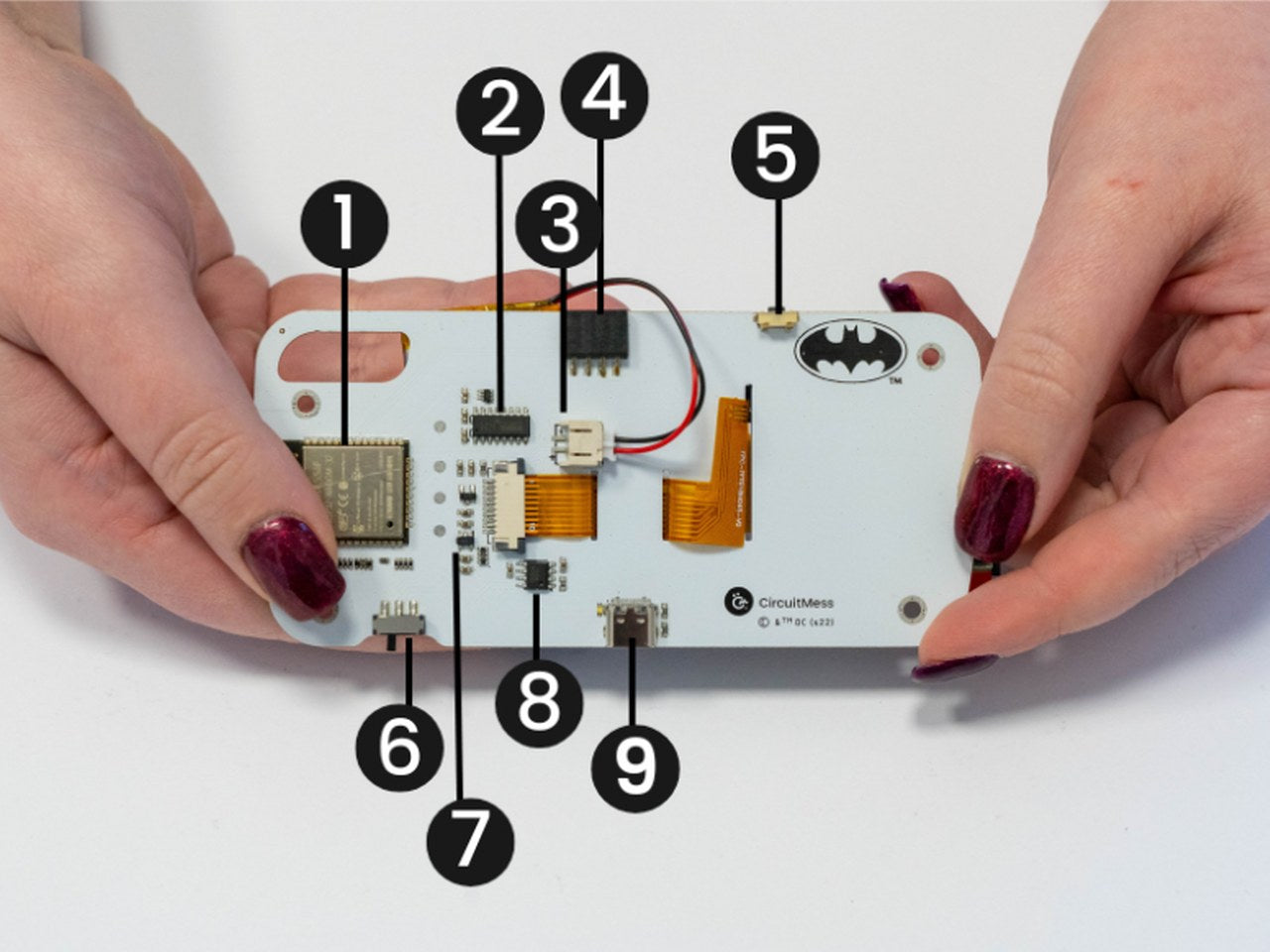
1. ESP-WROOM-32
As we mentioned previously, this microcontroller runs everything.
One of the key features of the ESP-32 is its integrated WiFi and Bluetooth capabilities, which make it an ideal platform for building IoT devices.
2. Chip CH340C
Batcontroller can communicate with your computer over USB, thanks to this little guy!
3. JST-2P connector
This connector is used for manually connecting the battery to the PCB.
4. Header connector
If you purchased the Inventor's or Ultimate pack, you will use this connector to connect your various modules.
5. Menu button
The menu button is used to return to the main menu after using one of the Batcontroller's features.
6. On-off switch
The switch helps you turn the device on and off. You can easily do so with one simple push.
A switch controls the flow of power to an electric device - in other words, it connects and disconnects an electrical circuit.
Switches are used in almost every electronic device. They are found in your mobile phone, computer, air conditioner, etc.
An electrical switch was invented in 1884 by John Henry Holmes, who used it for turning lights on and off.
7. Chip TP4054
This chip is what keeps your LiPo battery safely charged!
8. Chip CN2626
This is a linear regulator used for supplying Batcontroller with power.
Also, CN2626 adopts temperature regulation instead of over-temperature protection, which will regulate the output current to limit the die temperature during high power operation or high ambient temperature.
9. USB-C connector
This connector at the bottom of the board is used to connect Batcontroller to the computer and charge its battery.
Once you connect it to your PC, you’ll be able to program it in CircuitBlocks - a graphical programming interface that helps newbies get into embedded programming.